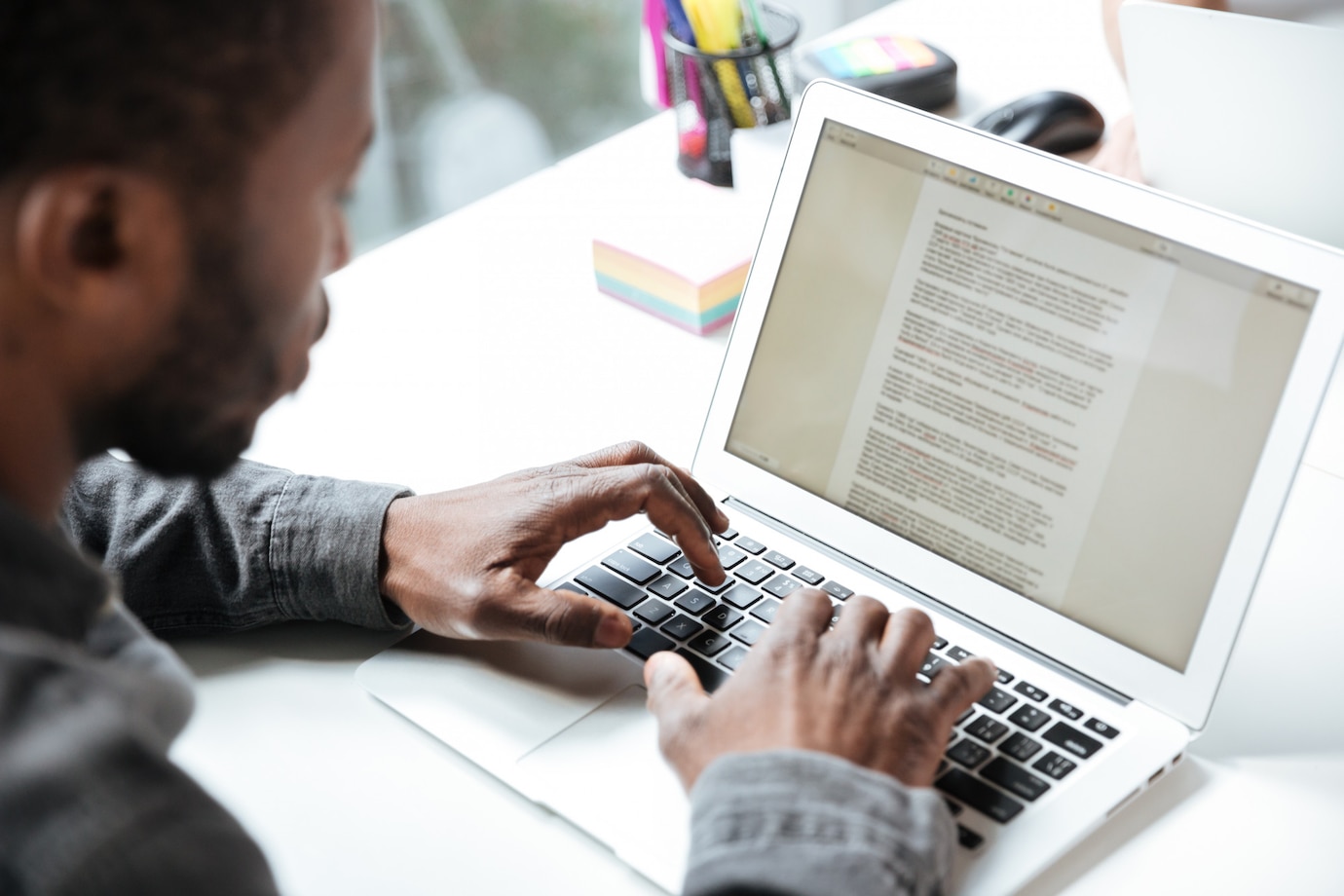Crafting an Irresistible Freelancer Portfolio
When you’re building a freelance career, nothing speaks louder than your work. A polished, professional freelance portfolio is often the first thing potential clients look at when deciding whether to hire you. It’s your digital storefront — the place where you showcase work, demonstrate your skills and prove that you’re the right fit.
But creating a portfolio that truly stands out takes more than uploading a few samples. It’s about crafting a compelling story, building trust, and guiding clients toward taking that next step: hiring you.
In this guide, you’ll learn how to build a portfolio that’s not only impressive but also strategic — one that helps you attract clients and grow your business.
Why Your Freelance Portfolio Matters
Your portfolio is often your first impression. It shows what you can do, how you do it, and the results you can deliver. Unlike a resume, which talks about your background, a portfolio shows your skills in action.
Here’s why it’s essential:
- Builds credibility — Clients trust proof over promises
- Demonstrates professionalism — A well-organised portfolio shows you take your work seriously
- Helps you stand out — In a sea of freelancers, visuals and results make you memorable
- Improves your conversion rate — Visitors are more likely to hire you if they see strong, relevant work
Whether you’re just starting out or updating your website, your portfolio is the key to turning visitors into clients.
Step 1: Define Your Services and Audience

Before adding anything to your portfolio, clarify who it’s for and what you’re offering. This will help you include the right kind of projects and write content that speaks directly to your ideal clients.
Ask yourself:
- What services do I offer? (e.g. writing, design, web development, marketing)
- Who am I trying to attract? (e.g. startups, small businesses, agencies, authors)
- What problems do I solve?
- What results can I show?
Being focused doesn’t mean you’re limiting yourself — it means you’re showing clients that you understand their world.
Step 2: Choose the Right Projects to Showcase
You don’t need to include every single project you’ve worked on. In fact, less is often more. Choose 4–6 strong pieces that show the type of work you want more of.
Pick projects that:
- Reflect on your current skill level
- Match the services you want to offer
- Appeal to your target audience
- Show a variety of skills, industries, or formats
Tip: If you’re just starting out and don’t have client work yet, create your own mock projects. Redesign a website, write a blog post for a fictional brand, or do a mini-campaign — clients care about results, not whether you were paid for it.
Step 3: Tell the Story Behind the Work
Don’t just post screenshots or PDFs. For each project in your freelance portfolio, include a short, engaging case study. Explain what the project was about and how you contributed.
Include:
- Client or project name (if allowed)
- The challenge — What problem needed solving?
- Your solution — What did you do?
- The outcome — What was the result? Did it lead to more traffic, sales, or engagement?
Use real numbers if you have them (e.g. “Helped increase web traffic by 40% in 3 months”). This adds credibility and gives clients a clearer picture of your impact.
Step 4: Include Testimonials and Social Proof
Client quotes are powerful. They build trust and show that real people have enjoyed working with you. If you don’t have testimonials yet, ask past clients or even collaborators for short reviews.
Good testimonials:
- Mention specific results or outcomes
- Talk about your communication, reliability, or creativity
- Are short and easy to read
You can display testimonials next to each project or collect them in a dedicated “What Clients Say” section.
Step 5: Make Navigation Easy
A messy or confusing layout can lose a potential client fast. Your portfolio should be clean, well-organised, and easy to browse.
Tips for user-friendly navigation:
- Use clear headings (e.g. “Design Projects,” “Writing Samples,” “Case Studies”)
- Keep your menu simple (Home, About, Portfolio, Contact)
- Link to work samples using buttons or images
- Use a responsive layout that works on both desktop and mobile
If you’re not a web designer, you can use platforms like Squarespace, Wix, WordPress, or Behance to build your site with templates that look professional and clean.
Step 6: Add a Strong About and Contact Section
Your freelance portfolio should include more than just samples — it should introduce you as a professional. Your “About” page or section is where you can build a personal connection.
In your About section, include:
- A short bio
- Your skills and experience
- The kind of clients you work with
- A photo (optional, but it adds personality)
Your “Contact” section should make it super easy for people to reach you.
Include:
- A simple contact form
- Your email address
- Social media links (optional, but only include profiles that reflect your work)
Make sure your contact details are visible on every page, so clients never have to search for them.
Step 7: Keep Your Portfolio Updated

A portfolio isn’t something you build once and forget. Keep it fresh by adding new work, updating your bio, and removing outdated projects.
Set a reminder to:
- Add your latest projects every few months
- Replace older or weaker work with stronger examples
- Update testimonials or results
- Check links and layout for any issues
An updated portfolio shows that you’re active, in demand, and continuously improving — all great signs for potential clients.
Optional: Include a Blog or Resource Section
If you want to go the extra mile, add a blog or resources section to your portfolio. This lets you share your expertise, attract organic traffic, and give value to potential clients.

Ideas for posts:
- Tips related to your service (e.g. “How to Write Great Product Descriptions”)
- Behind-the-scenes of a project
- Industry insights
- Tools you use and recommend
Writing helps position you as an expert and gives clients more reasons to trust you.
Conclusion: A Portfolio That Sells for You
Your freelance portfolio is more than a digital gallery — it’s a powerful tool that helps you showcase work and attract clients without saying a word. By carefully selecting the right projects, telling the story behind your work, and making it easy for clients to connect, you’ll create a portfolio that builds trust and inspires action. Whether you’re brand new or updating an old site, these steps can help turn browsers into buyers — and help your freelance career grow with confidence.