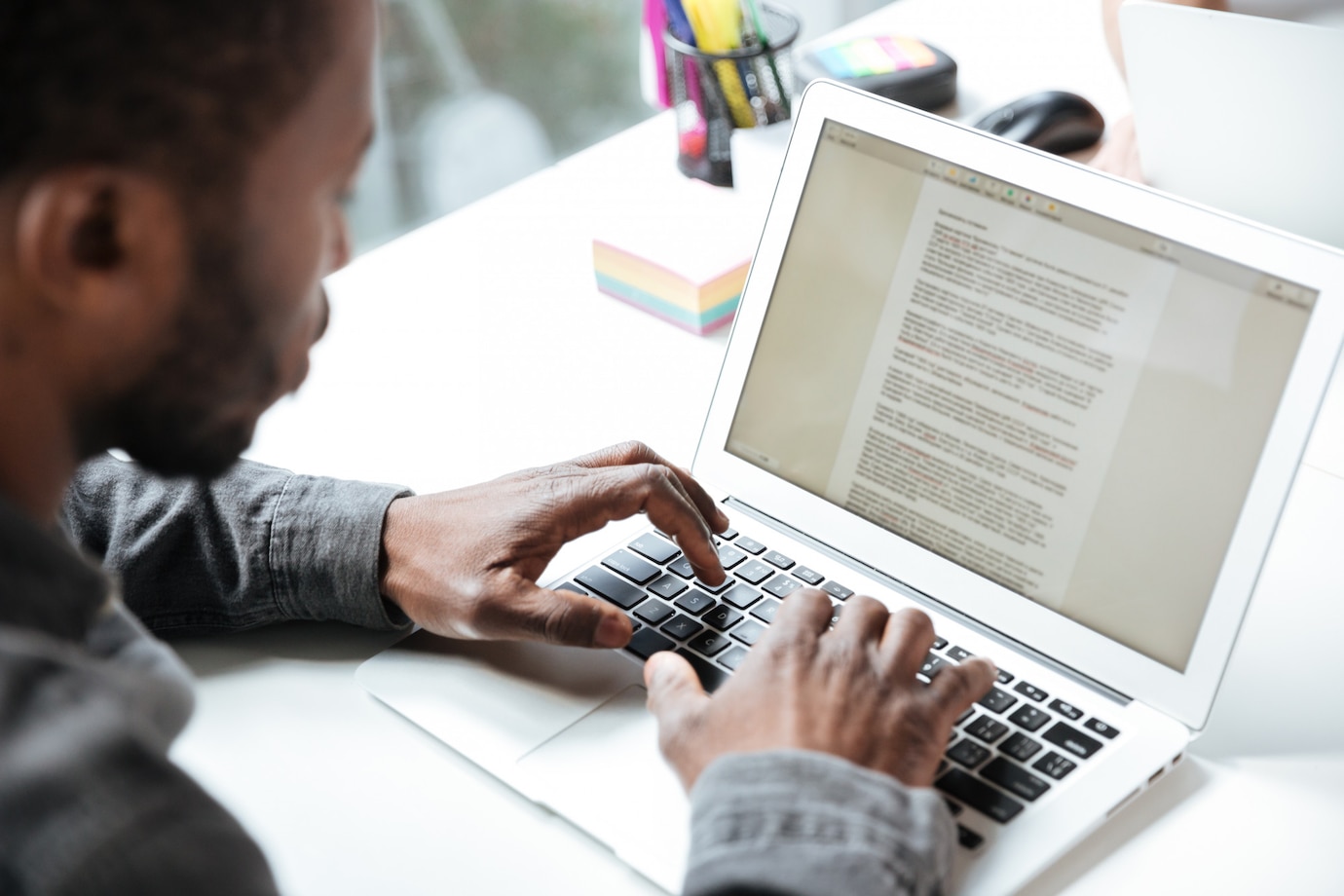Best Tools and Apps to Streamline Your Freelance Work
Freelancing gives you the freedom to work how you want. But this freedom means you must manage your time, projects, and clients independently. You don’t have the support of a structured work environment. Staying organised and productive is key. It helps you keep a steady workflow and avoid burnout.
There are many freelancer productivity tools and apps that make life easier. The right tools can boost your efficiency. They help you manage projects, track time, and communicate with clients better. This keeps you focused and on task.
This guide will look at the best project management tools and apps for freelancers. These resources can help you run your freelance business. They can also improve your productivity and boost your performance.
1. Why Freelancers Need Productivity Tools
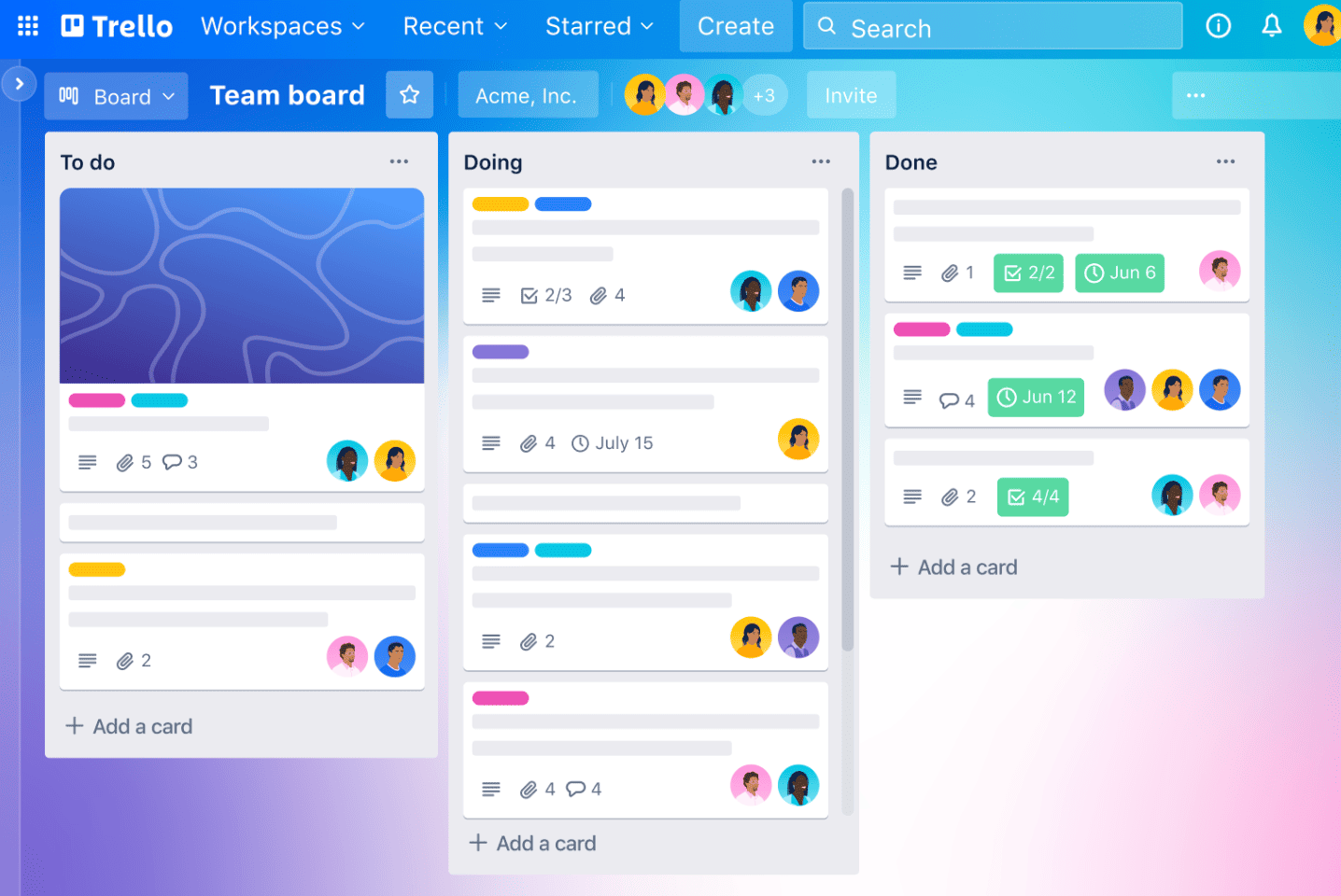
Freelancers are different from traditional employees. They handle many roles. These include marketing, getting clients, managing projects, and invoicing. Without the right systems, you might miss deadlines or lose important communication. You could also waste time on admin tasks.
Common Challenges Freelancers Face
- Managing multiple clients and projects – Handling overlapping deadlines and expectations.
- Tracking income and expenses – Keeping tabs on invoices and payments.
- Time management – Balancing work, personal life, and self-care.
- Client communication – Responding promptly without getting overwhelmed.
- Organisation – Maintaining a clear overview of ongoing projects and tasks.
The right apps and tools can automate these challenges. This lets you focus more on your creative work.
2. Best Project Management Tools for Freelancers
Staying organised is key to handling multiple projects and meeting deadlines. Project management tools help you efficiently organise tasks, set priorities, and track progress.
1. Trello
Trello is a visual project management tool based on the Kanban system.
- Create boards for different projects.
- Organise tasks using lists and cards.
- Assign deadlines and labels for better organisation.
- Track progress with “To-Do,” “In Progress,” and “Completed” boards.
Best For: Visual thinkers and small projects.
2. Asana
Asana is a powerful project management tool with advanced features.
- Create tasks and subtasks for detailed tracking.
- Assign priorities and deadlines.
- Use calendar and list views to organise projects.
- Automate recurring tasks.
Best For: Larger, complex projects and team collaborations.
3. ClickUp
ClickUp combines task management, time tracking, and document storage.
- Customise dashboards based on project type.
- Create task dependencies to manage complex workflows.
- Integrate with Slack, Google Drive, and more.
- Built-in chat and document editing.
Best For: All-in-one project management.
3. Best Time Tracking and Invoicing Tools
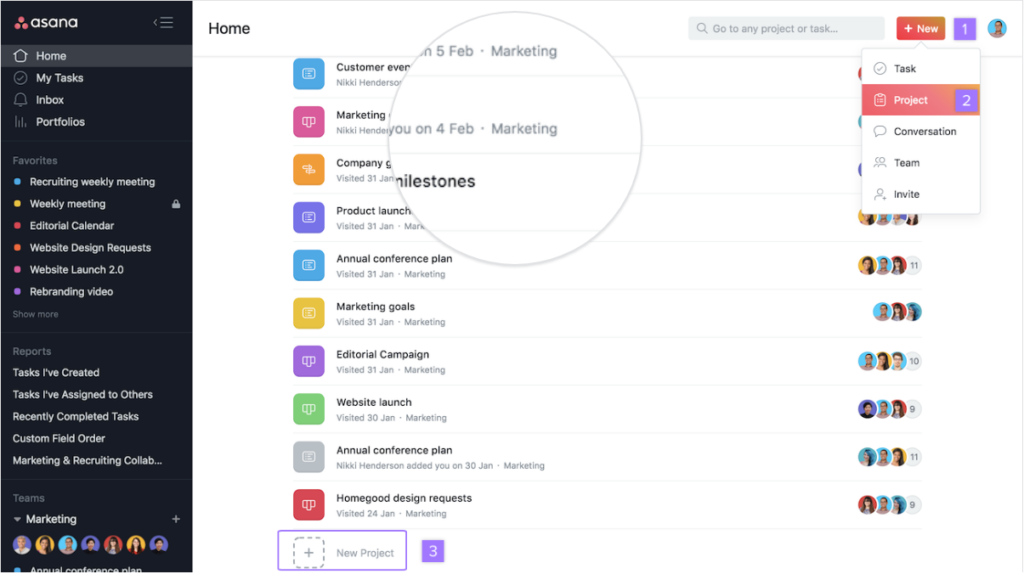
Knowing how you spend your time is crucial for accurate billing and improving efficiency.
1. Toggl Track
Toggl is a simple yet powerful time-tracking tool.
- Track time manually or automatically.
- Generate detailed reports for client billing.
- Tag projects and tasks for easy organisation.
- Sync across devices.
Best For: Simple, flexible time tracking.
2. Clockify
Clockify is a free time-tracking app with invoicing capabilities.
- Track billable and non-billable hours.
- Generate invoices based on tracked hours.
- Create timesheets for client reports.
- Monitor team productivity (if you work with others).
Best For: Budget-conscious freelancers.
3. Bonsai
Bonsai is an all-in-one business platform with time tracking and invoicing.
- Track time and create invoices automatically.
- Manage contracts and proposals.
- Automate follow-ups for unpaid invoices.
- Generate income and expense reports.
Best For: End-to-end business management.
4. Best Communication Tools
Clear communication helps you maintain professional relationships and avoid misunderstandings.
1. Slack
Slack is a messaging platform ideal for client and team communication.
- Create channels for different projects or clients.
- Share files and links directly.
- Use integrations with Trello, Asana, and more.
- Set up automated notifications for deadlines.
Best For: Real-time communication.
2. Zoom
Zoom is the go-to platform for virtual meetings.
- Schedule and host video calls.
- Record meetings for future reference.
- Share screens during calls for presentations.
- Use breakout rooms for collaborative work.
Best For: Client calls and virtual meetings.
3. Loom
Loom allows you to record and send video messages.
- Record screen and face simultaneously.
- Send quick explanations instead of long emails.
- Share videos instantly with a link.
- Track view counts and engagement.
Best For: Quick, clear client communication.
5. Best Writing and Editing Tools
High-quality content enhances your professional image and helps you communicate effectively with clients.
1. Grammarly
Grammarly checks your writing for grammar, spelling, and style mistakes.
- Works across browsers and apps.
- Provides suggestions for tone and clarity.
- Checks for plagiarism in premium versions.
- Personalised writing insights.
Best For: Polished, error-free writing.
2. Hemingway Editor
Hemingway helps simplify and improve writing style.
- Highlights long or complex sentences.
- Suggests simpler alternatives for better readability.
- Provides a readability score.
- Available as a desktop app.
Best For: Clear, concise writing.
3. ProWritingAid
ProWritingAid is a comprehensive editing tool.
- Checks for grammar, style, and tone issues.
- Provides detailed writing reports.
- Offers suggestions for improving sentence structure.
- Integrates with Google Docs and Microsoft Word.
Best For: In-depth editing and analysis.
6. Best File Sharing and Storage Tools
Storing and sharing files securely ensures you can collaborate effectively with clients.
1. Google Drive
Google Drive allows you to store, organise, and share files.
- Free 15 GB of storage.
- Real-time editing and collaboration on Google Docs and Sheets.
- Secure file sharing via links.
- Easy organisation with folders and labels.
Best For: Secure, cloud-based storage.
2. Dropbox
Dropbox is a file-sharing platform with advanced features.
- Automatic file syncing across devices.
- Password-protected links.
- Version history to recover lost files.
- Offline access to files.
Best For: Large file transfers and version control.
7. Best Financial Management Tools
Managing income, expenses, and taxes is essential for long-term success.
1. QuickBooks
QuickBooks is an accounting platform tailored for freelancers.
- Track income and expenses.
- Generate invoices and payment reminders.
- Create financial reports.
- Manage tax filings.
Best For: Full financial management.
2. Wave
Wave is a free accounting tool for small businesses and freelancers.
- Track income and expenses.
- Generate professional invoices.
- Accept online payments.
- Create tax reports.
Best For: Free financial tracking.
8. Best All-in-One Platforms
If you prefer using fewer apps, all-in-one platforms combine project management, communication, and invoicing.
1. Notion
Notion combines notes, project management, and task tracking.
- Create custom workspaces.
- Track projects, tasks, and deadlines.
- Collaborate with clients in shared spaces.
- Integrate with other platforms.
Best For: Custom workflows and organisation.
2. HoneyBook
HoneyBook is designed for client and project management.
- Send contracts and proposals.
- Track projects and deadlines.
- Accept payments directly through the platform.
- Automate client onboarding and follow-ups.
Best For: Client-focused freelancers.
Work Smarter: Top Tools to Streamline Your Freelance Business!
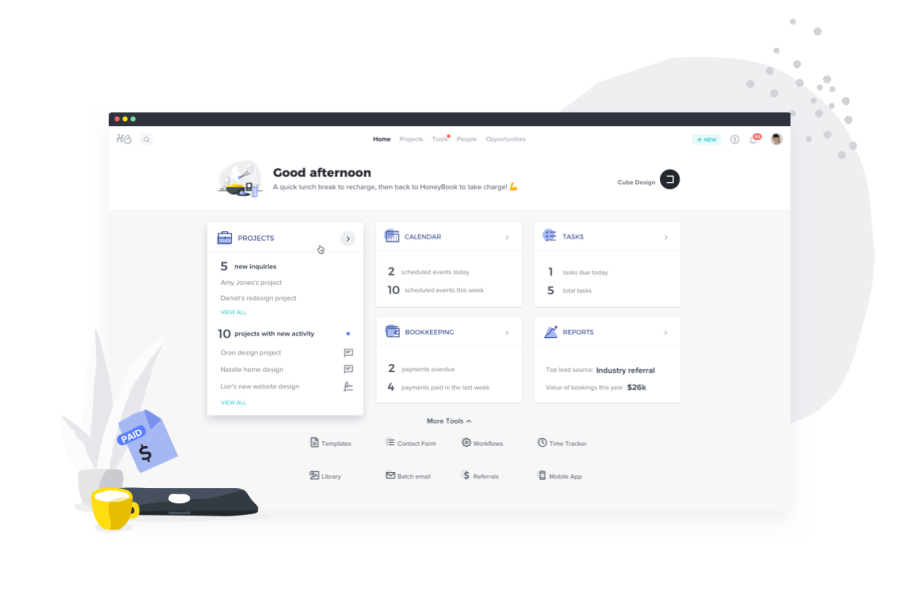
Success in freelancing relies on being organised, managing time well, and communicating clearly with clients. The right tools and apps make these tasks easier. This gives you more time for creative work and boosts your efficiency.
Start by testing a few of the tools listed here and see which ones fit your workflow. For more tips on freelancing and productivity, check out this blog.